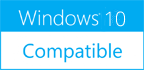DBF Converter 3.35
Please use one of the links below to download DBF Converter
Antivirus Information
We did not scan DBF Converter for viruses, adware, spyware or other type of malware. For your own protection it's recommended to have an updated antivirus installed on your computer when downloading and installing programs from Windows10Compatible. We strongly recommend you to use Antivirus and check DBF Converter for viruses before you install.
Windows10Compatible lists downloads from various software publishers, so if you have a question regarding a particular software contact the publisher directly. The download links for DBF Converter are provided to you by Windows10Compatible without any warranties, representations or gurantees of any kind, so download at your own risk.
Publisher Description
DBF Converter is a versatile yet easy-to-use conversion program. It has a familiar Wizard-like interface but can also be used as a command-line utility for batch file processing. DBF Converter supports all the modern data interchange formats, such as Excel, XML, CSV, TXT, HTML, RTF, PRG and others. You can even convert your DBF table into a SQL script. The program builds a sample data record allowing you to build filtering rules.
RELATED PROGRAMS
Database Converter for Excel
Excel Database Converter Moved MS excel databases Data to Access, MSQL, XML, and MySQL Server. Its Convert All MS excel data types and attributes are supported and its easy-to-use wizard style interface, works all versions excel database file and converted...
- Shareware
- 27 Jul 2020
- 1.94 MB
Export Messages to HTML for Outlook
The free tool is an easy way to save email messages from Outlook by exporting them to HTML files. Saved HTML files can be viewed on any computer or mobile phone using a web browser, with no need to install...
- Freeware
- 05 Nov 2017
- 321 KB
C# Export Datatable to Excel
Integrating a C# Excel library into a C# application to export a DataTable to Excel is a straightforward process. The library provides a set of APIs and utilities specifically designed for working with Excel files. These APIs enable developers to...
- Shareware
- 11 Aug 2023
- 9.52 MB
Blazor Export to Excel
To export data to Excel, you'll first need to gather the data you want to export. This can be done by retrieving the data from your Blazor application's data source, such as a database or an API. Once you have...
- Shareware
- 09 Jun 2023
- 9.52 MB
Csharp Export to Excel
Why would I need to export data to an Excel file for my C# application? Excel is one of the most common spreadsheet formats the world has ever known. Customers are used to having data exported as CSV data, or...
- Shareware
- 26 Nov 2020
- 7.22 MB